
|

|
|
ACTIVATION NOTICE |
|
|
Congratulations We have received and are actioning your activation request for the QProtect plan. We thank you for choosing Quiktrak to be your GPS and security provider. |
|

|

|
|
ACTIVATION NOTICE |
|
|
Congratulations We have received and are actioning your activation request for the QProtect plan. We thank you for choosing Quiktrak to be your GPS and security provider. |
|
Through choosing QuikTrak you have provided the greatest opportunity to recovery your lost or stolen asset, our proven track record provides secure peace of mind. Your QuikTrak solution can utilise any one of our service plans, see the full list of plans.
Download our QUIKTRAK PRO app from your app store to allow for access to the full features of your chosen service plan.

|

|
Important Login Information:
Username: *|USERNAME|*
Password: *|PASSWORD|*
Note - you can change your password once you have logged into your account.
Asset Type: *|ASSETTYPE|*
Solution Type: *|SOLUTIONTYPE|*
Service Plan: *|SERVICEPLAN|*
In the event of a theft, please follow the below steps:

1. Phone your local police station to report the theft, this is to obtain your EVENT NUMBER. |
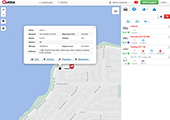
2. Check the asset location (ensuring the date and time are current). Update the location as may be required and provide the police with the up to date location. |
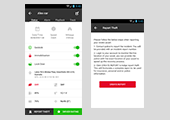
3. Select the report theft tab in your app and complete the form. One of our staff will be in contact as soon as possible. |
We encourage you to review the user-manuals available, hints/tips sections and our FAQ page to familiarise yourself with our platforms and offering.
Should you have an issue or questions please complete an online ticket (within the app or website), complete a contact form at www.quiktrak.com.au, email support@quiktrak.com.au or contact us via phone on 1300885461 during office hours.