
Western GPS ACTIVATION NOTICE
Congratulations on your purchase and activation of your Western GPS solution, the premium in Asset Management and Recovery Devices.
By choosing Western GPS, you are ensuring the greatest opportunity to recover your lost or stolen asset and providing the ability to check the unit's location and receive instant tamper notifications at any time via our smartphone apps.
IMPORTANT – STORE THIS LETTER IN A SAFE LOCATION TO ENSURE EASY ACCESS TO YOUR DETAILS SHOULD IT BE REQUIRED, YOU WILL REQUIRE THESE DETAILS IN THE EVENT OF A THEFT SITUATION.
USERNAME: *|USERNAME|* PASSWORD: *|USERNAME|* NOTE – You can change your password by logging into your account. Your Asset Type: *|ASSETTYPE|* Solution Type: *|SOLUTIONTYPE|* Service Plan: *|SERVICEPLAN|*
In the event of a theft, please follow the below steps:
- Phone your local police station to report the theft, this is to obtain your EVENT NUMBER
- Provide the police with an up to date location by requesting a location within the app.
- Phone 1300 885 461 to request Western GPS assistance
- Provide the USERNAME and EVENT NUMBER to the staff member to verify your information and begin theft recovery assistance.
NB: Without an EVENT NUMBER issued by the police, we are unable to begin LIVE tracking.
Once all the above information is provided our Quiktrak Response Centre staff will liaise direct with the police to provide complete up-to date information to ensure your asset has the best chance of recovery.
Download your Western GPS app from GooglePlay or IOS app store today to redeem your 10 FREE credits.

|
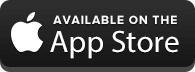
|
USEFUL HINTS
- Should your Western GPS not immediately respond to a status or location request allow up to 10 minutes before resending your request, much like a mobile phone a backlog can occur resulting in a delayed response
- Western GPS solutions require GPS and MOBILE coverage to successfully transmit a signal, should either of these be absent the system may provide a delayed response.
- Western GPS can have instant alarms set under the alarm option, should a user logged into your account turn these off they will turn off for all logged into that account