
DEALER ACCOUNT SETUP NOTICE
Welcome to the AL3RT GPS Asset Management and Reseller Program. Your distributor account has now been set up, and is now active. Enclosed with this notice are your login details and some useful hints to get you started.
LOGIN DETAILS Please keep these in a safe place where you can access them should they be required; don't worry, if you misplace or forget your details you can contact our friendly support staff for a new copy.
USERNAME: *|USERNAME|* PASSWORD: 888888 NOTE – You can change your password by logging into your account.
ACCESSING YOUR ACCOUNT You can access your account via the AL3RT web portal from a computer or via the APP on your smart phone. Access your APP store and search “Al3rtGPS Pro” to download today.
To access your account via the computer, follow the below steps:
- Open a web browser and enter/type al3rt.gps-secure.co into the URL/WEBSITE bar.
- Enter your username and temporary password into the appropriate fields.


Change temporary password Once you have logged in it is recommended that you change your password.
- Click on the menu icon on the left side of the top bar.
- Select the Settings section.
- Select the password tab, enter a new password one and click the Save button. Log in to the system with a new password.



Activating Assets Follow the steps below to activate new assets:
- In the list of your assets on the home screen of the portal, click on the asset menu icon and select Activate (To find the desired asset faster, use the search field above the list of assets).
- Select solution type and service plan. Click the Next button.
- Enter your email/login name if this is an activation for an existing customer or click on the new customer button.
- Fill out the activation form.




NOTE – Use the attached manual to familiarize yourself with all the portal's functions.
Download your Al3rt GPS pro app from Google Play or IOS app store


|
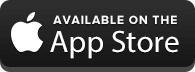
|