
UFIND LIVE ACTIVATION NOTICE
Thank you for choosing a UFind LIVE solution for your tracking and security needs. Your activation has been received and processed. Enclosed with this notice are your login details and some useful hints to get you started.
LOGIN DETAILS Please keep these in a safe place where you can access them should they be required; don’t worry, if you misplace or forget your details you can contact our friendly support staff for a new copy.
USERNAME: *|USERNAME|* PASSWORD: *|PASSWORD|* NOTE – You can change your password by logging into your account.
ACCESSING YOUR ACCOUNT You can access your account via the UFind web portal from a computer or via the APP on your smart phone. Access your APP store and search “UFind LIVE” to download today.
To access your account via the computer, follow the below steps:
- Open a web browser,
- Enter/type https://pro.easytrack.quiktrak.co into the URL/WEBSITE bar,
- Enter your username and temporary password into the appropriate fields
** Once you have logged in it is recommended that you change your password. To do this simply click on your “Account Name” (top right of your screen), then select “MY PROFILE”. If you get stuck you can always click the “HINTS” section.
Download your ufind live app from Google Play or IOS app store

|
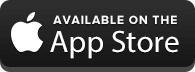
|
USEFUL HINTS
- The web based software allows you to access your account from anywhere in the world via the website or app.
- Keeping your personal information updated is a great way to ensure we have all your correct information. This is especially important should we need to contact you in the event of an emergency involving your asset.
Have a question or a problem? Complete the “ONLINE SUPPORT” tab and one of our support staff will attend to your enquiry and provide a speedy response and resolution.